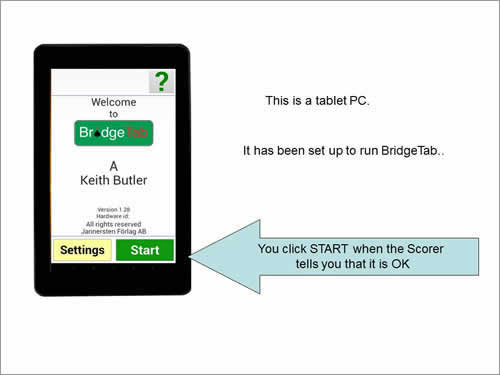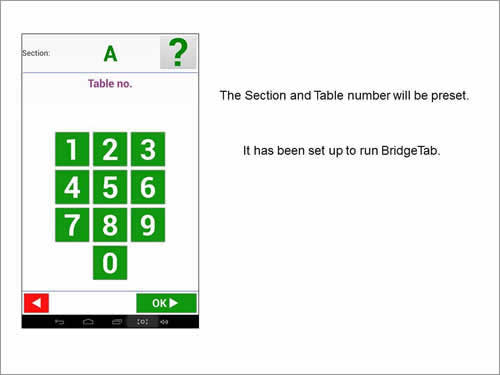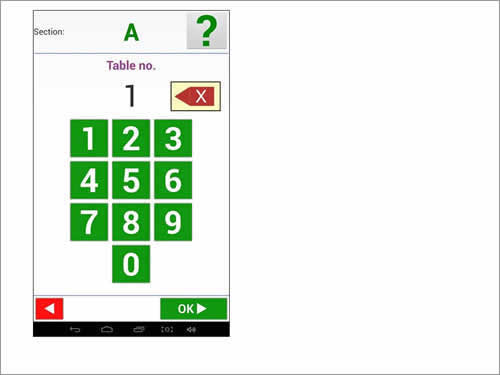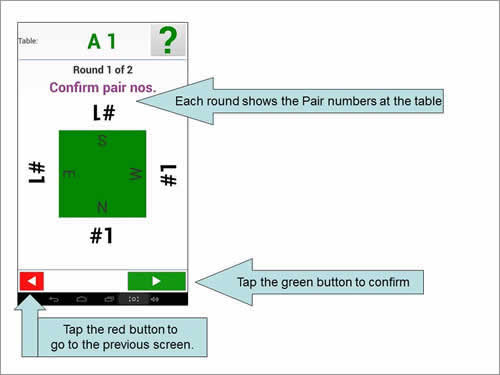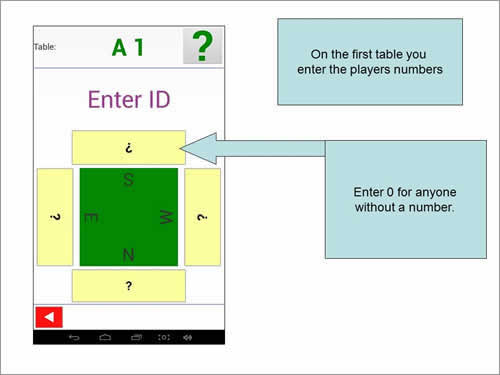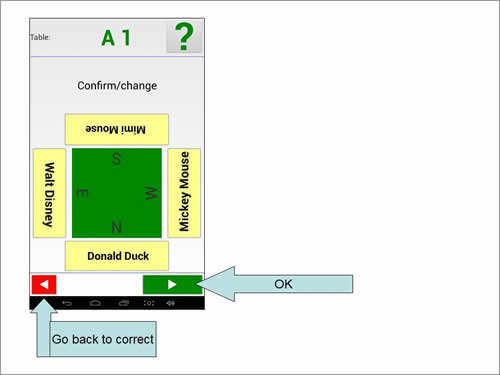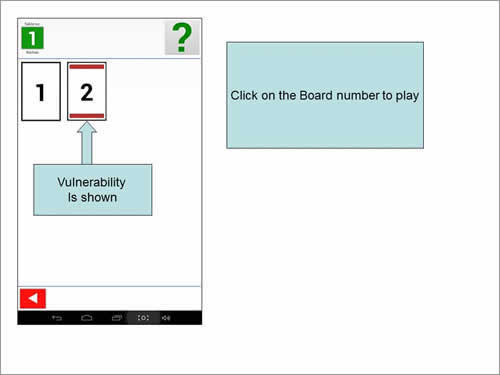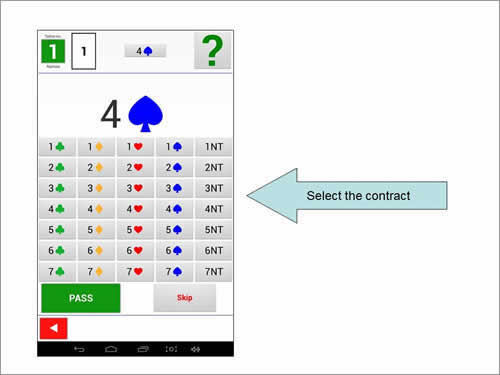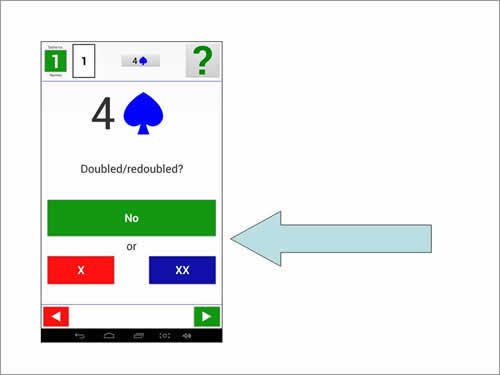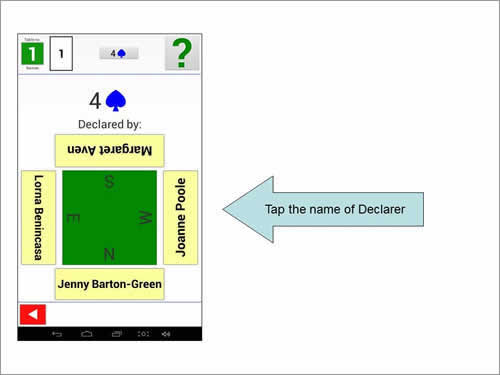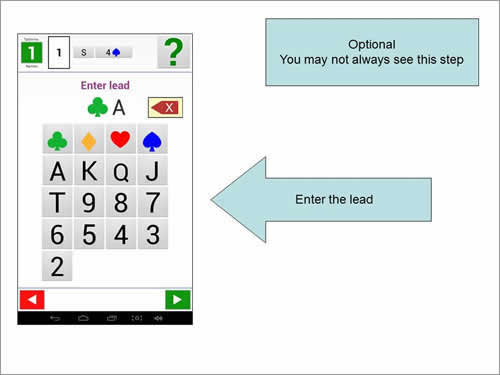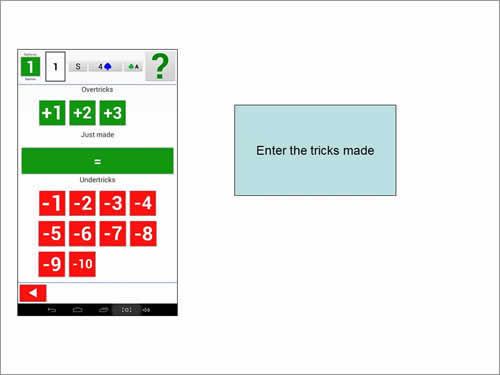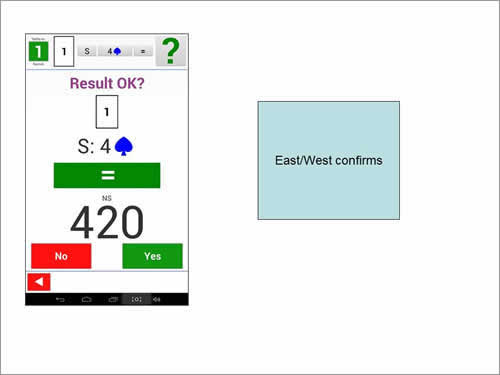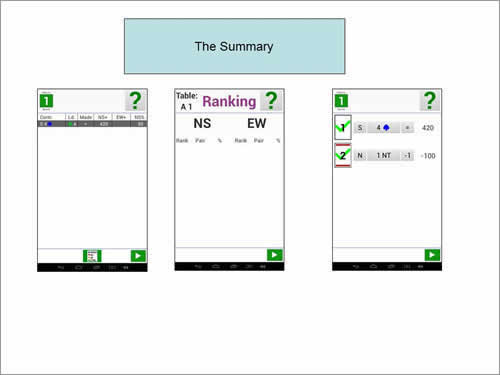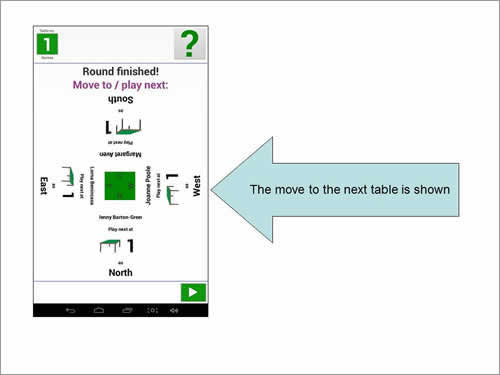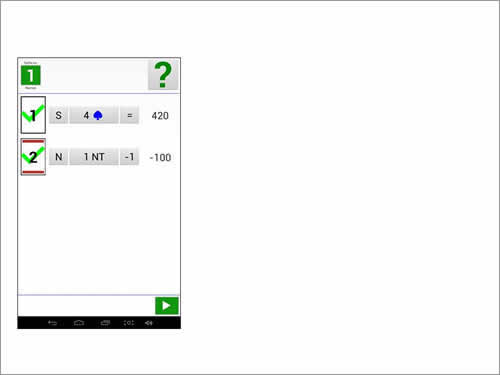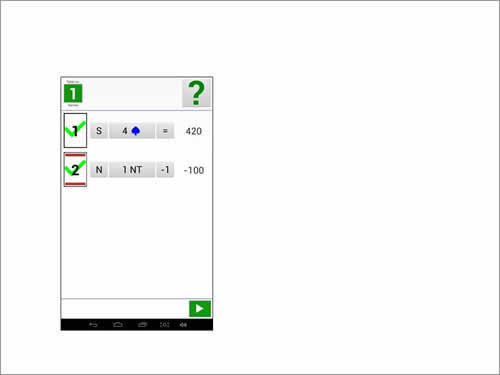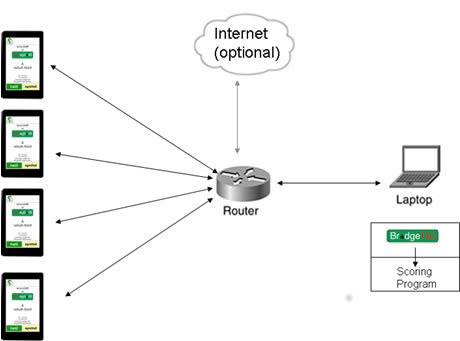Description
Electronic scoring has been available for Bridge for over ten years now.
It has always needed specialist equipment on the Bridge table and connected to the computer and this has tended to be expensive.
Bridgetab does not need any specialist equipment; it uses Android tablets to connect to the computer. Any Android device is suitable and are priced from as low as £35.
The advantage goes far beyond cost.
- The screens are large and in colour and therefore so much easier to read. The dedicated devices are small and monochrome.
- They use intuitive touch screen technology which so many people are already used to and there is very little training needed in their use.