Bridgetab and Bridgetimer
• display how many or which tables are still in play
• move to the next round if all tables have finished
• omit the first warning if all tables are already on their last board in the round
• warn if a table hasn’t started their last board when the second warning is given
• automatically pause the timer if too many tables are still in play at the end of a round
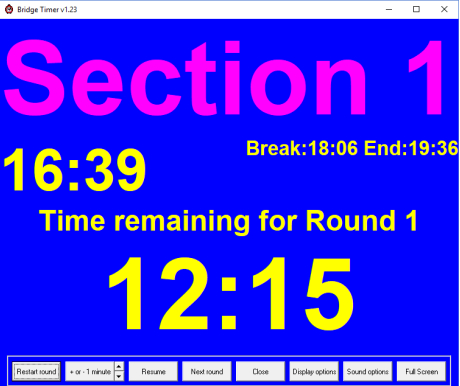
New in Bridgetab
Silent TD Calls.
The players can call the TD without disturbing the other tables by pressing the (orange) TD button that is present in the footer on all screens.
The TD gets the call in form of an alert on his phone (or a tablet):
TD unit
The TD-call app should be installed on a phone/tablet that is not used for scoring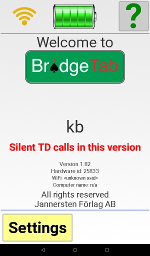
New in BT Admin
Load Licence code
You don’t have to copy and paste your licence code from email if you are connected to the Internet. Click this choice to update your licences.
Enable TD Call.
Bridgetab now includes the option of silent TD calls.
The TD call button on the tablets will be activated when you tick this alternative. The TD call function requires a TD call licence that you can purchase via the Buy & renew button. You can try the TD call function in both Dummy and Demo mode.
Compass direction—Arrow switches and Howells
The players that report and confirm the score in the first round are referred to as “Master players”.
In movements where the players do not keep the same compass direction there is a choice between
i. North <-> East; South <-> West
and
ii. North <-> West; South <-> East
In the first case (i) a player starting as North will never play as South or West.
That is to say, a North player that plays a round as West will revert to North if the West position is not kept.
The alternative (ii) is that a North player will alternate between North and East.
A South player will take the East or West position depending on the setting.
Similary an East player will EITHER play as East or North; OR East or South.The players that report and confirm the score in the first round are referred to as “Master players”.
In movements where the players do not keep the same compass direction there is a choice between
i. North <-> East; South <-> West and ii. North <-> West; South <-> East In the first case (i) a player starting as North will never play as South or West.That is to say, a North player that plays a round as West will revert to North if the West position is not kept.
The alternative (ii) is that a North player will alternate between North and East.
A South player will take the East or West position depending on the setting.
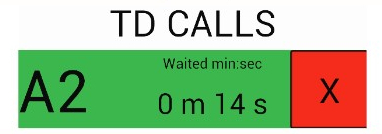
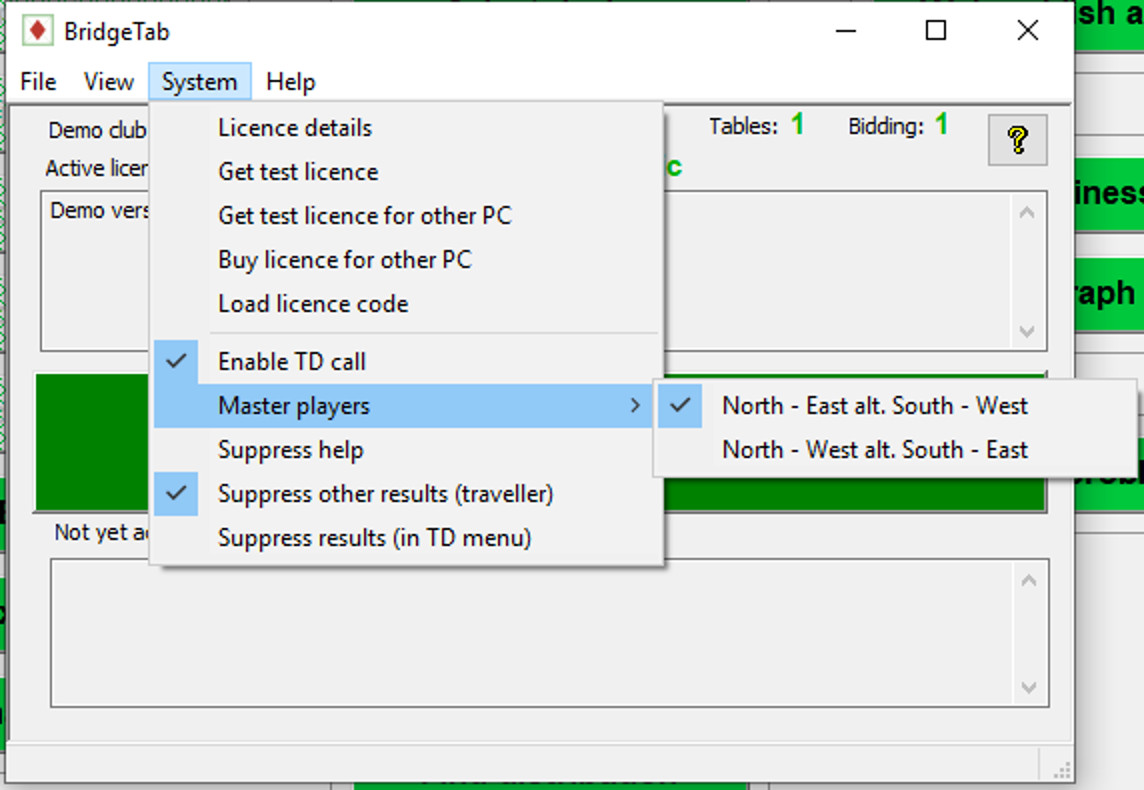
Bridge TD
Bridge TD is an application to help Bridge players resolve the most common problems which arise at the bridge table.
It is a seperate app available from Playstore etc. and can be started from Bridgetab.
A series of quick Yes/No questions presented on your smartphone or tablet computer rapidly results in an explanation of the remedy (if any) and any action to take.
The current release is based on the World Bridge Federation (WBF) Laws of Duplicate Bridge 2017.
The WBF 2017 Laws come into force from October 1st 2017 at the latest. Significant changes have been made to "Call out of turn" and "Insufficient bid".
Bridge TD covers the cases of Exposed Card, Revoke, Insufficient Bid, Call out of turn, Lead out of turn, and Penalty Card.
Bridge TD will be useful for:
Bridge TD does not aim to encompass the whole of the WBF laws which are necessarily exhaustive.
Bridge TD covers the most frequent problems, ignoring second order effects such as multiple offences.
The display in Bridge TD, however, references the appropriate WBF Law and section, so if there is a dispute or the situation is not completely covered, the full Laws can be quickly consulted.
Bridge TD is produced with the permission of the World Bridge Federation, but is not in any way connected with the WBF or endorsed by them.
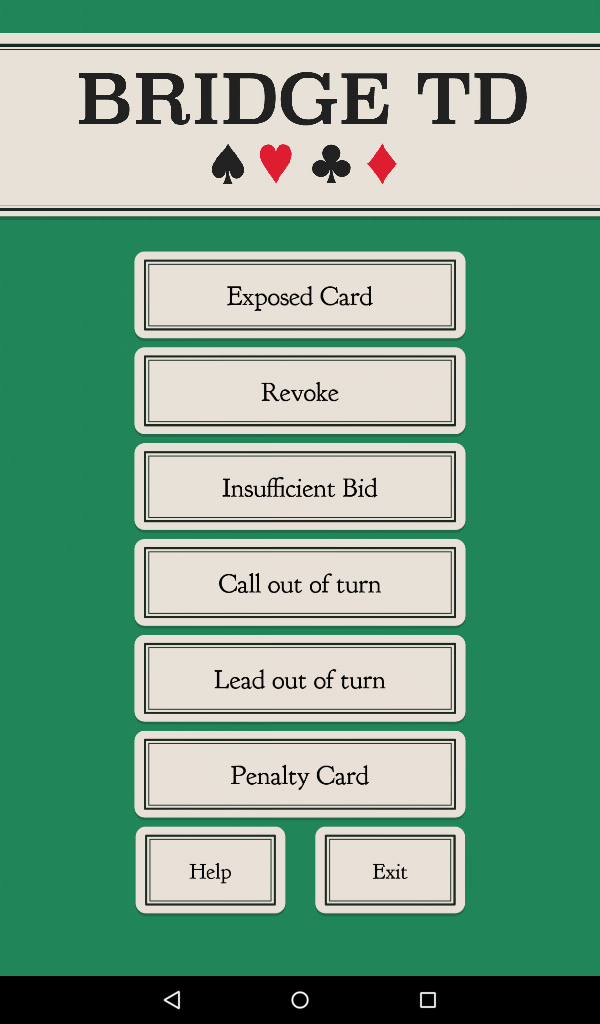
Jeff Smith Programs
The latest versions are NOT compatible with the pre-July 2018 versions (but are compatible with EBUScore).
Current users may upgrade a Player database using the Export to/Import from CSV commands on the Player Database > Player Administration screen.
You can continue to use the same Club Movements file for Pairs, Team, or Individual.
There is a utility to upgrade PairsScorer Data available
Download version 8.1.4 of Pairscorer
Download version 6.1.4 of Teamscorer
Download version 5.1.4 of Swiss Pairs
Download version 4.1.4 of Swiss Teams
